Body
If you are attempting to enroll in a class that is full (closed), you may have an option to be added to a waitlist for that class. Not all classes have the option to waitlist. If a waitlist is available for a closed class, you will be offered this option during registration.
Instructions to waitlist
- Log into your myWSU portal
- Go to the myClasses tab
- Click on Student Registration (Banner 9) located in the Registration Tools box. Select the appropriate Term and click Submit
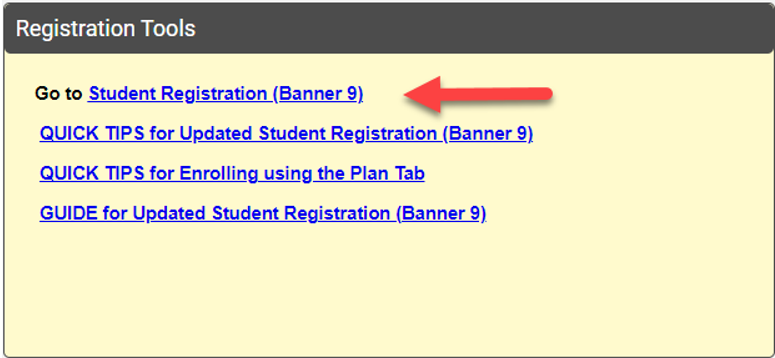
4. Click on Register / Add / Drop Classes
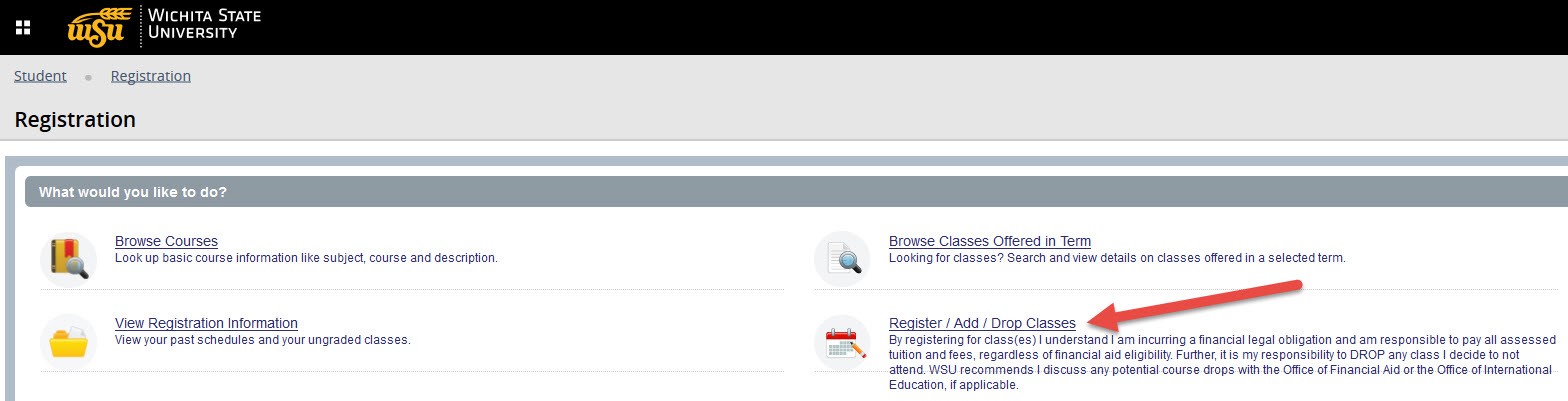
5. Select the appropriate Term and click Continue
6. Click on Enter CRNs tab
7. Enter the CRN of the class(es) you wish to add that have a waitlist option
8. Click Add to Summary
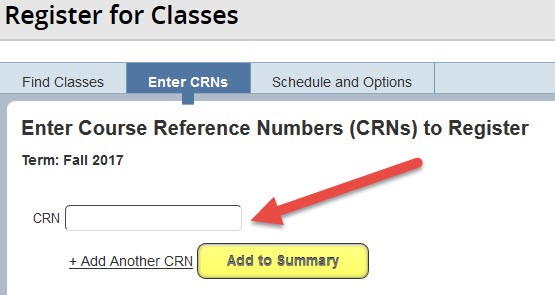
9. Click Submit
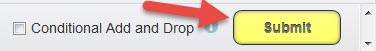
10. Once you have attempted to register for a class that is full, you will receive a message in the upper right hand corner of the screen that the class is full and there is a waitlist option for that class.
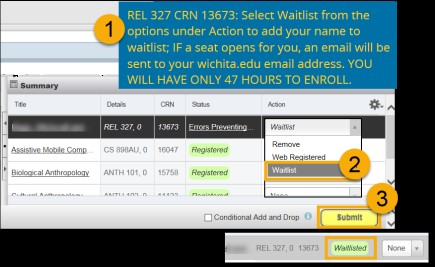
11. Choose Waitlist from the drop-down menu (next to the class you are trying to join the waitlist for)
12. Click Submit
Important Notes:
- You will be notified via your @shockers.wichita.edu email if a space become available in a waitlisted class. Once the email is generated, you will have 47 hours to register in the class.
- To view your waitlist position, click on the expand arrow by the title of the course in Schedule Details. Your waitlist position will be displayed.
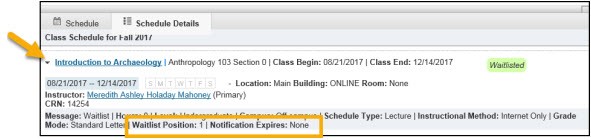
- The ability to join the waitlist for a full term (16-week) class is no longer available after Tuesday of the first week of classes for spring and fall semesters. At that point you will need to watch for openings in the class. However, you can join the waitlist for second 8-week courses after that day.
- You cannot be on a waitlist and add another section of that course (or the lab).
- Labs normally do not have an option to waitlist.
- Waitlisting is available for the summer semester and some short term classes.
- After the first week of classes, you may be able to obtain permission from the instructor and/or department to add the class.
Process to waitlist a course with lab
If a lab is associated with the class you are wanting to waitlist, you do not have to select the lab to be able to waitlist the course. Add the course to your Summary and hit Submit. You will receive two registration errors in the upper right hand corner, one for the co-req error and the other to choose waitlist from the drop-down menu. Change the Remove to Waitlist and click Submit. You should receive the Save is Successful message.
NOTE: Waitlists for biology classes are reviewed on a daily basis during registration and every effort is made to open additional seating. If you have specific questions about biology classes, please contact 316-978-3111 for assistance.