Body
To view or print your 1098-T online:
- Log into your myWSU portal
- Go to the myFinances tab
- Go to the Student Account Suite (found in the middle section in the Accounts Receivable Links box)
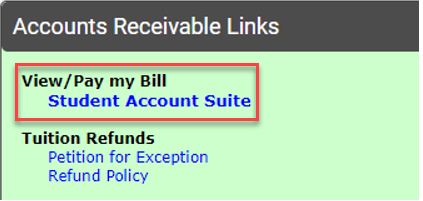
- Access the form from "Homepage" or the Statements option of the My Account menu
- Click 1098-T Tax Statement tab
- Choose Tax Year by clicking View from the Action button
- Ensure radio button is selected for appropriate Year Type
- Click View
- The form 1098-T will appear on the screen in a PDF which can then be printed and used by the student
NOTE: Scroll down on the 1098-T page to view previous years 1098-T (4 previous years).
NOTE: Student may not be able to retrieve past 1098T if SSN was not correct or has been changed.
NOTE: Make sure pop-up blocker is off/clear cookies/clear browsing history