Body
If you are looking for a particular type of course offered at Wichita State University (i.e. general education), a course offered at a specific location (i.e. online, WSU West, etc.) or on particular days of the week, please follow these steps:
- Log into your myWSU portal
- Click on myClasses tab
- Click on Student Registration (Banner 9) located in the Registration Tools box
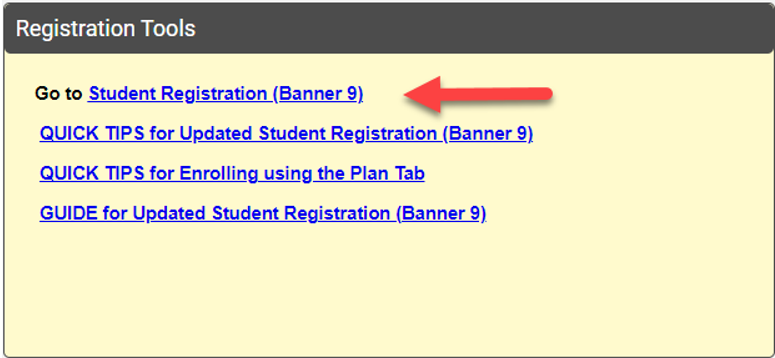
4. Click on Browse Class Schedule by Term
5. Select Term and click Continue
6. At the bottom of the page, click Advanced Search
7. Enter the search criteria you wish to use and click Search
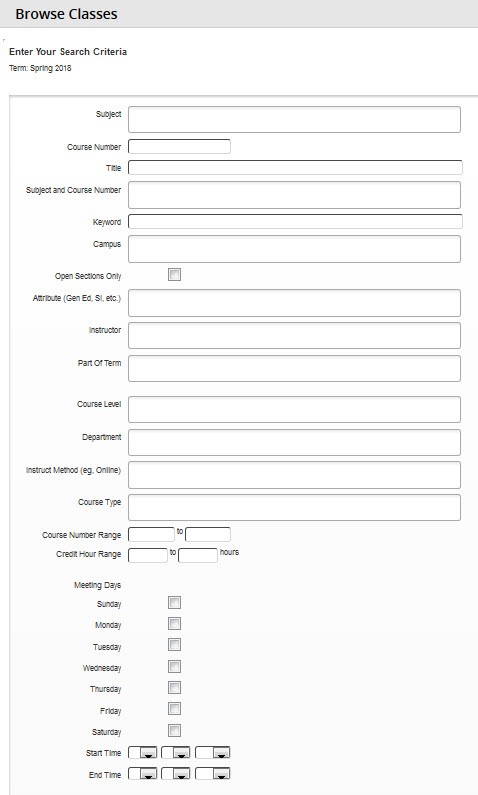
Once you have chosen your filters and hit Search, the courses will populate automatically. You will be able to view the class quota, seats still available, waitlist information and instructor (email link). For additional information regarding the course, click on the underlined course title.