Before disbursement
You may cancel all or part of your loan at any time before the loan money is disbursed by completing a Financial Aid Revision Request.
To complete your Financial Aid Revision Request:
- Log into your myWSU portal.
- Go to the myFinances tab.
- Select Financial Aid Revision Request located in the Financial Aid Links box.
(Imaged of Financial Aid Revision Request link in myWSU)
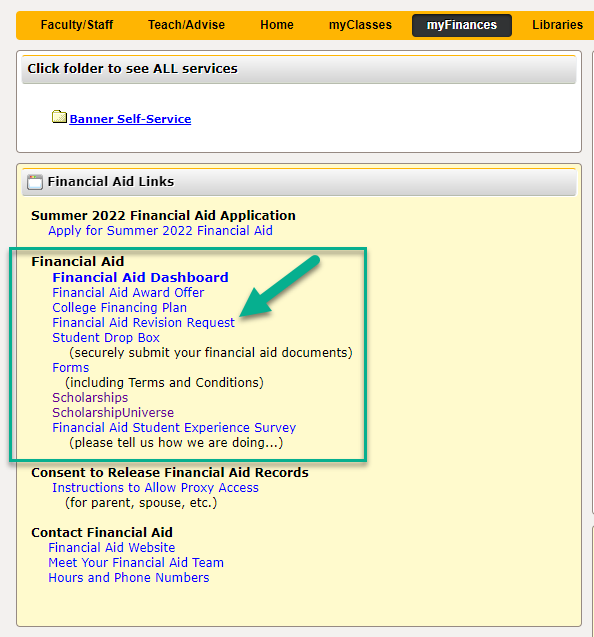
- Select the Aid Year for the revision.
(Image of Aid Year options)
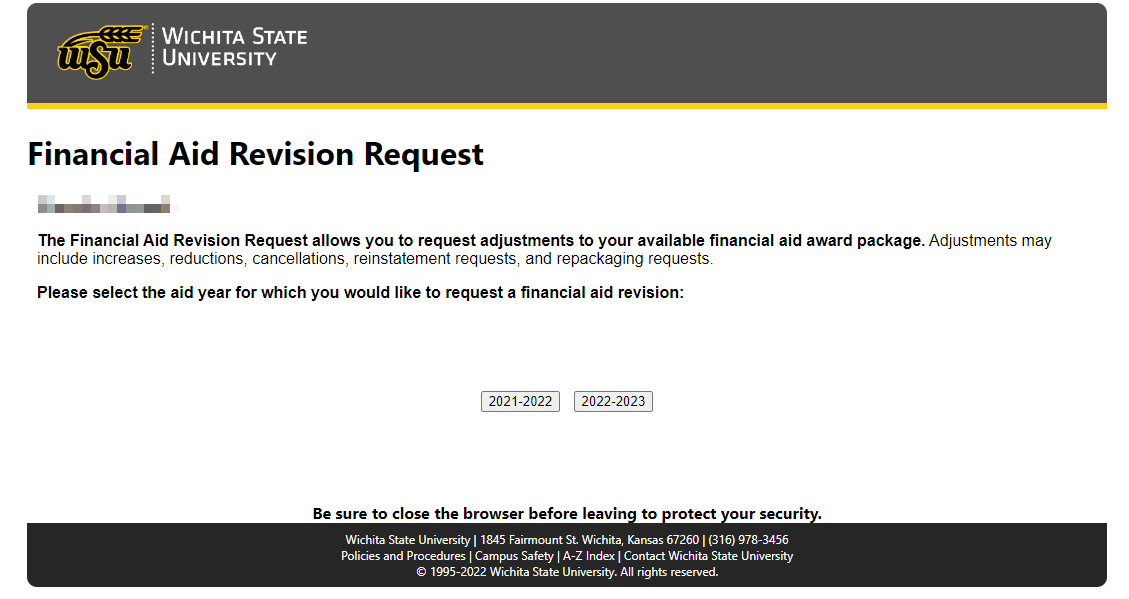
- Select the type of revision, in this case Reinstate my aid.
(Image of Type of Revision to financial aid)
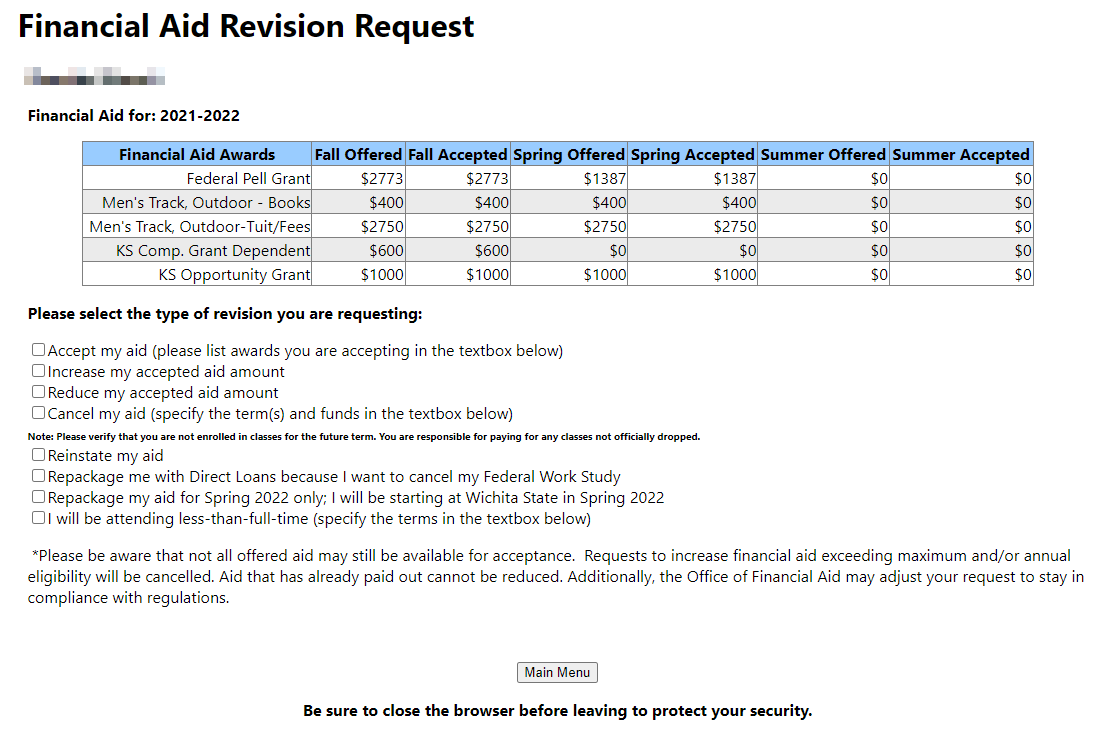
**For students who are unable to accept or decline their awards, please select the first box, "Accept my aid..." and follow instructions listed.**
- Explain the changes to financial aid you are requesting.
- Complete the form.
- Click Submit Revision Request.
(Image of Submit Revision Request button)
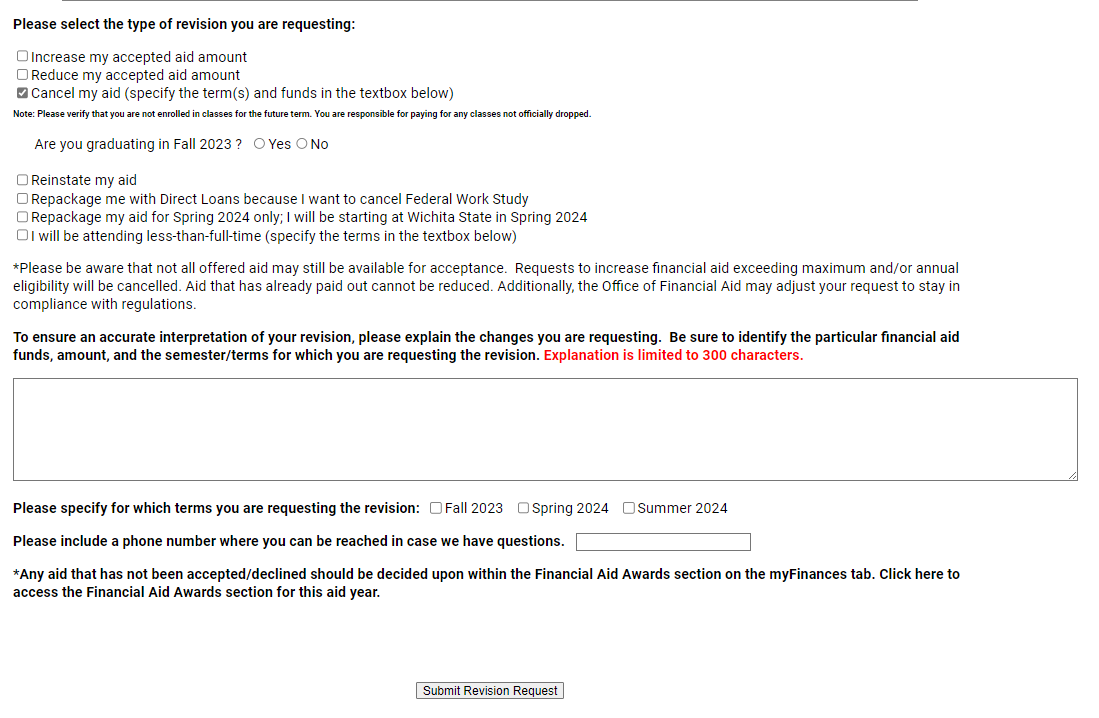
Please allow up to 3 weeks for processing once your request has been submitted. While your request is being processed, you will see this item listed as an "Unsatisfied Requirement" on the home tab of your Financial Aid Dashboard in your myWSU student portal.
After disbursement
After your loan is disbursed, you may cancel all or part of the loan within certain time frames by contacting Accounts Receivable at wsuaccountsreceivable@wichita.edu. Your federal promissory note and additional information you receive from your school will explain the procedures and timeframes for canceling your loan.
For additional details, please visit the Federal Student Aid website.