Once you have added your name to a waitlist, the course appears on your Summary with a status of Waitlist. Waitlisted courses do not appear on the Week-At-A-Glance schedule.
To see where you are on the wait list, follow these steps:
- Log into your myWSU portal
- Go to the myClasses tab
- Click on the Banner 9 Student Schedule located in the View my Schedule box
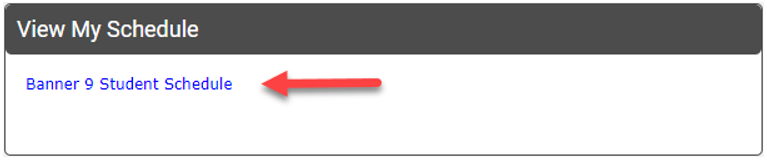
4. On the lower portion of the View Registration Information screen, click on Schedule Details
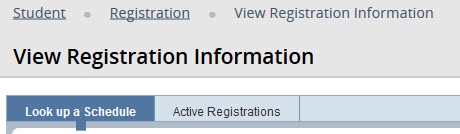
5. Click on the expand view button next to the course title
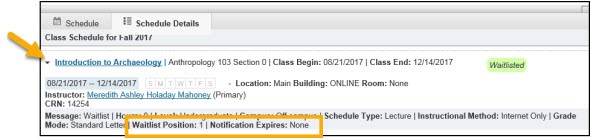
There is no guarantee that you will get a seat in the class by wait listing. Academic advisors can provide you with alternatives in case you do not get into a wait listed class.