To view your current schedule and find where each of your classes are located, follow these steps:
- Log into your myWSU portal
- Go to the myClasses tab
- Click on Student Schedule (Banner 9) located in the Registration Tools box
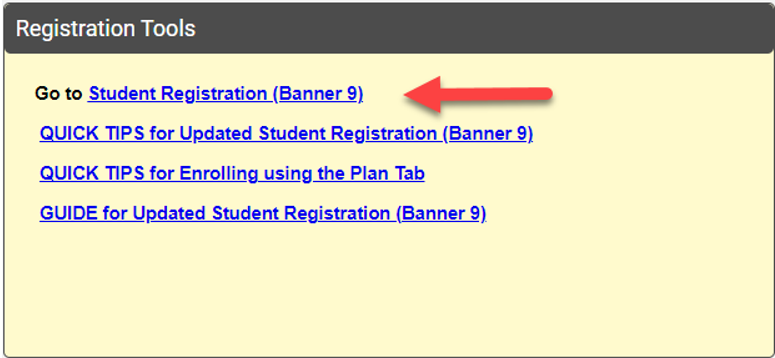
- Click on View Registration Information (change Term if needed)
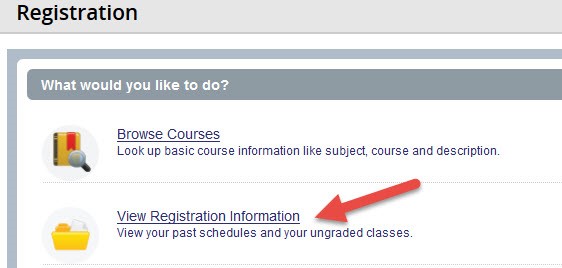
- Click on Schedule to see a weekly view of your schedule
- Click on Schedule Details to see a list of classes you are enrolled in as well as the building and room numbers for each class

Click here to view a campus map.