Transcript Ordered Online
If you have ordered your transcript using the National Student Clearinghouse (NSC), please follow these steps:
- Go to the NSC website or access through your myWSU portal
- Go to the Order-Track-Verify tab on the upper right
- Select Track Transcript Order Status from the drop-down menu
- Enter the Transcript Order #
- Enter your Email Address
- Click the View Status button
- On the Status page, click the Cancel Order button next to your order number
(Image of Track Your Order page results)
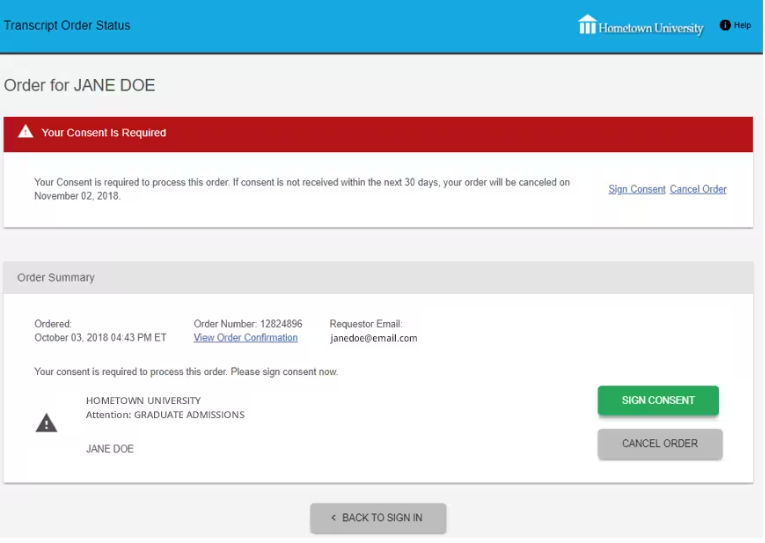
Note: If Current Status says “Pending Consent Form”, you are able to cancel the transcript order. Once the Consent Form has been received by the NSC, the current status will change and the Cancel Order button will no longer be available. Therefore, you are no longer able to cancel the order online and the NSC cannot cancel your order for you. To see if a cancellation is still possible, you must contact the WSU Registrar’s Office at 316-978-3057 as soon as possible.
Transcript Ordered in Writing
If you have submitted your order in writing (mail, fax, email or in person) and wish to cancel your order, please contact the Registrar’s Office at 316-978-3057. Transcripts are processed the same business day for all orders received before 2 p.m. CT.