You will be issued and have access to your WSU email address once you are fully admitted to WSU. Student email is part of Office 365 and has a domain of @shockers.wichita.edu. Your new @shockers.wichita.edu email address will continue to be yours for life. You can access your email through your myWSU portal by clicking on the Email icon or by visiting portal.office.com/.

- Sign in with your myWSU ID number followed by @wichita.edu as your username (example: A222B333@wichita.edu). This is only your username, not your actual email address.
- Enter your myWSU password
- Click Sign in
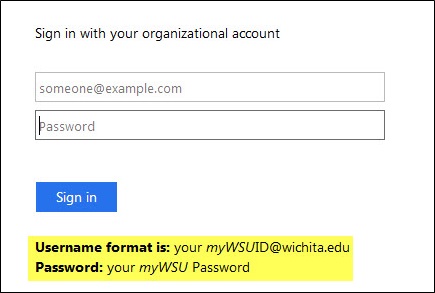
To view your email address, log into your myWSU portal and click on View and Update Personal Information located in the Student Tools box.
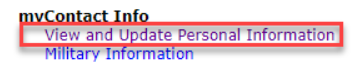
If you would like to add your student email to your phone, please click here for instructions.
For questions or problems, please contact the WSU Technology Help Desk at 316-978-HELP (978-4357) option 1.