To view your current holds, please follow these steps:
- Log into your myWSU portal
- Go to the Home tab or the myClasses tab
- Click on Student Registration (Banner 9)
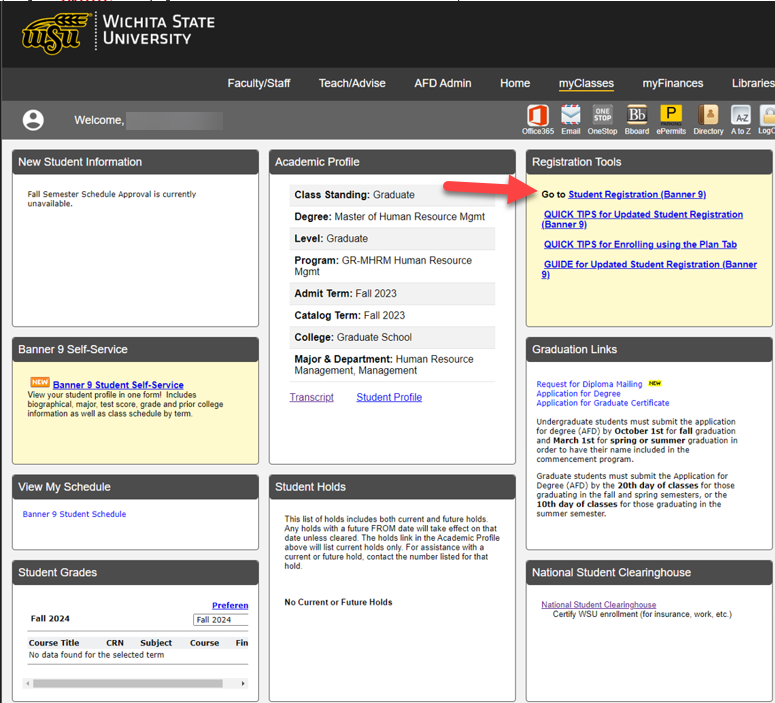
- Click on Holds in the upper right hand corner
- If a hold exists, you will need to contact the office listed as Originator to resolve the hold.
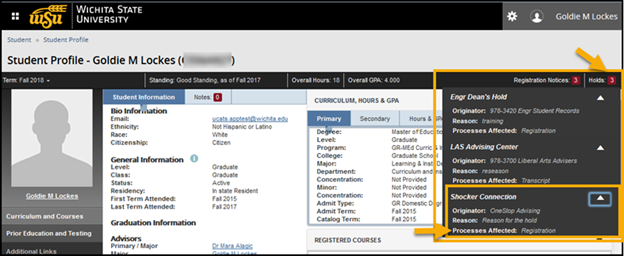
You also have the option to view holds by looking in the myClasses tab in the Academic Profile box.
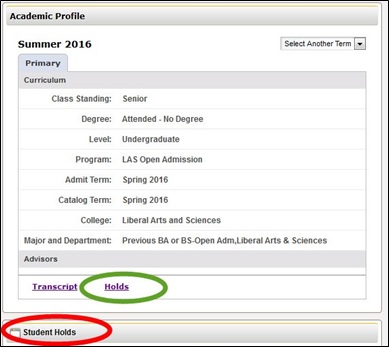
Note: Owing the university will no longer restrict a student from accessing their unofficial transcript, nor stop them from obtaining an official copy of the transcript.
Should you have additional questions, please contact the WSU OneStop at (855) WSU-1STP (978-1787) for additional assistance regarding holds you have on your account.