If you have never attended WSU, but submitted your admission application and haven’t yet enrolled in courses, please visit https://wichita.edu/update to update your information.
Current students are able to make changes to your personal information through your myWSU portal including your address, phone number, military status, emergency contact and other demographic information. To make changes, please follow these steps:
- Log into your myWSU portal
- Go to the Home tab
- Click on the View and Update Personal Information link located in the Student Tools box
(Image of Demographic View and Update Personal Information link in myWSU portal)
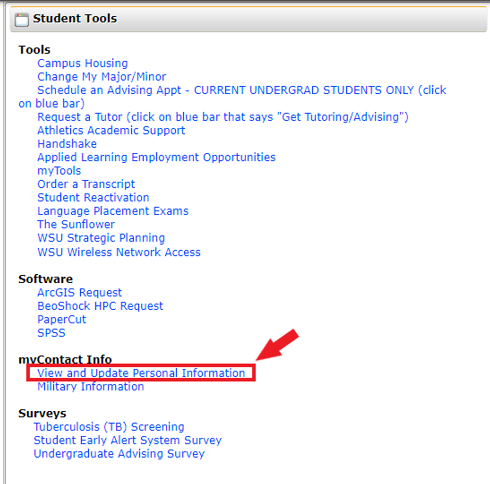
- Find your CURRENT Mailing address
- Click on the Garbage Can icon to delete the current mailing address
- Select the Add New button to the right
(Image of the Garbage Can and Add New buttons)
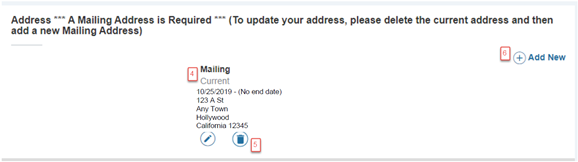
- Select Type of Address as Mailing
- Enter today’s date as Valid From date
- Complete fields for current information
- Click Add
(Image of Demographic Verification/Address Change screen in myWSU)
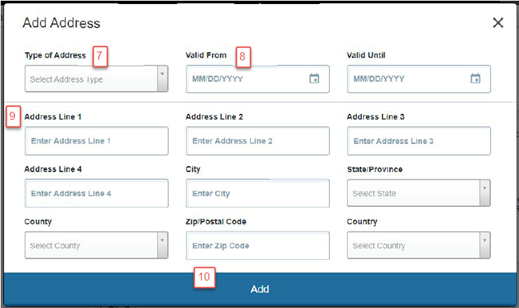
To update your permanent address, you'll follow steps 4-10, but for your permanent address. On step 7, select Type of Address as Permanent.
The submitted change will be reflected in the system within 10 business days.