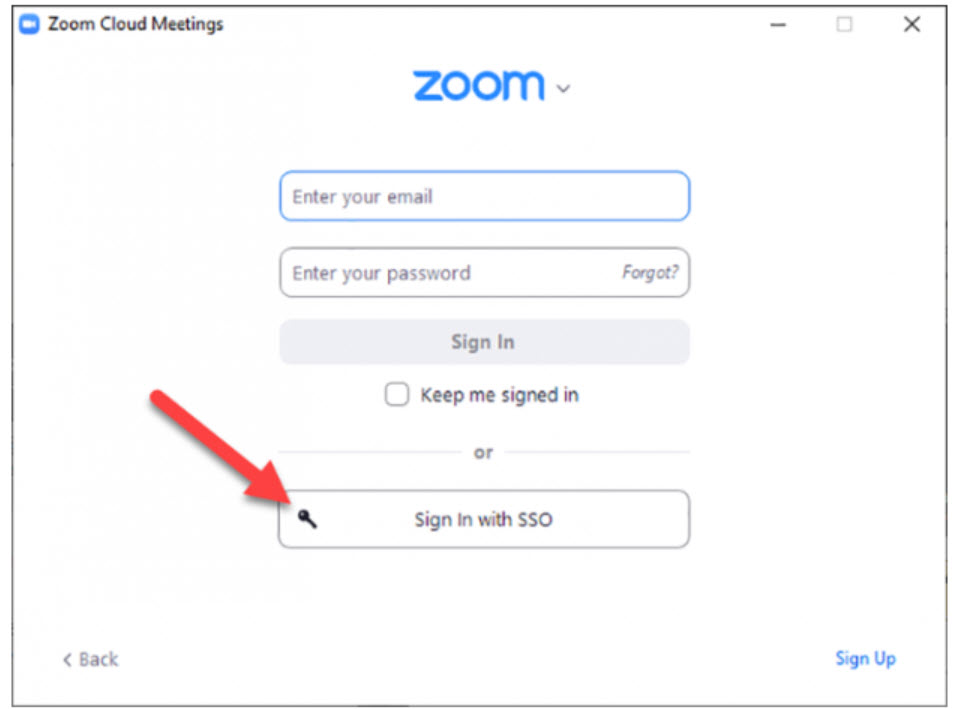Please ensure you have already downloaded and installed the Zoom app. If you have not, please visit the Installing the Zoom App webpage on the Wichita State University website.
- Choose Sign In.
- Choose the Login with SSO option.
- Enter wichitastate as lowercase letters without spaces as the company domain.
- Click Continue.
- You should then see the WSU single-sign-on window.
- Enter your ID in the form of myWSUID @ wichita.edu .
- For example: ( x123x456@wichita.edu)
- Enter your current myWSU password.
- Click Login.
- You should (at least the first time) see the WSU SSO information page. You can choose to not see that page in the future, and in fact, you can have the Zoom app remember your login information so that a single click starts up the app in the future without username/password.
- Upon choosing Accept, the Zoom main account window should open on your desktop, and the app will be active.