If you are a currently enrolled student, you are able to download Office 365 free to your Windows PCs and Mac Desktops by following the instructions below. Android, iPhone/iPad and Windows tablet users can download the individual apps from your respective app stores. Office 365 includes Word, Excel, PowerPoint, Outlook, OneNote, Publisher, and Access.
Note: New students are able to download Office 365 two weeks prior to the beginning of the semester. Office 365 can be downloaded on up to 5 devices.
Students can download Office 365 by following these instructions:
- Log into your myWSU account at mywsu.wichita.edu/.
- Click on the StuEmail icon and log in.
- Click on the link Install Office at the top of the page.
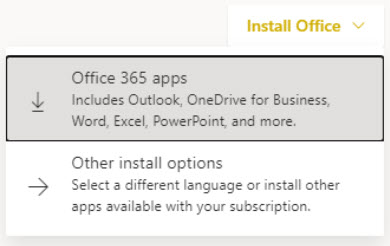
- If prompted, select Save File in the pop up box that will appear.
- Select Run in the pop up box that will appear. If no box appears, go to your computer downloads and select the file from there to run.
- Click Yes to start the installation.
For additional information, please contact the WSU Helpdesk at (316) 978-4357 or email helpdesk@wichita.edu.