To check your current account balance and/or view your bill:
- Log into your myWSU portal
- Go to the myFinances tab
- Click on Student Account Suite (found in the middle section in the Accounts Receivable Links box), click on My Account then Current Activity
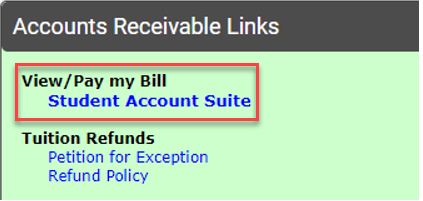
- Click on View Activity and select appropriate term