Students receive email notifications monthly at their WSU email address as electronic bills are posted. Currently enrolled students will not receive a paper bill. If you are not currently enrolled and have charges on your account, a bill will be mailed to you. Failure to receive a bill does not relieve students from payment responsibilities.
To view and print an itemized bill
Your itemized account/billing information is available online. To view and print your itemized bill, please follow these steps:
- Log into your myWSU portal
- Go to the myFinances tab
- Click on Student Account Suite (found in the middle section in the Accounts Receivable Links box)
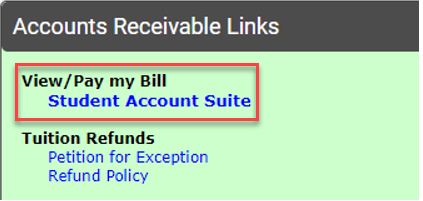
- Click on Statements under the My Account tab.
- Click on View Itemized On Demand Statement and select appropriate term or choose the statement date.
Either statement will provide you with a detailed itemization of your tuition and fees. You are responsible for checking your account and paying balances when due. For important due dates, visit www.wichita.edu/ardates.
Note: By choosing View Itemized On Demand Statement, you are viewing your account activity in real time along with your current course schedule. By choosing monthly billing statement you are viewing a picture of your account activity for the statement date you select.
- What if I don’t see a bill?
If you do not see a bill in Student Account Suite, it may be that you enrolled for the upcoming fall semester. You will not be able to see your bill until mid-July. This is because the Kansas Board of Regents must approve all tuition and fees on an annual basis and this process is completed at that time. You will want to choose the View Itemized On Demand Statement option.
Note: WSU does not provide billing statements by individual course or by credit hour. See Comprehensive Fee Schedule for detailed tuition and fees.
If you have questions that have not been answered above, please contact Student Accounts.