Body
Anyone who has ever been affiliated with WSU (i.e. admitted or former students, alumni, faculty/staff, etc.) must pay to park on campus Monday-Friday from 7 a.m.-5 p.m. You must register your vehicle license plate(s) and purchase an electronic parking permit (ePermit). You can register a maximum of five (5) vehicles (car, truck, SUV and motorcycle) that will be associated with your ePermit. Only one (1) vehicle registered to your permit is allowed on campus at a time. ePermits are not required for:
- Weekends
- Holiday breaks
- Evenings after 5 p.m. – any lot excluding reserved spaces and the parking garage
- Summer semester – open parking in green and yellow-and-green striped lots
- University closed (i.e. inclement weather)
- WSU satellite location
- WSU West, WSU South and WSU Downtown Center
- Disabled veterans are not required to pay to park but must register their license plate, complete a form and provide appropriate documentation
Note: Open parking, in the student lots only, begins the day after spring finals until the day before regular fall classes begin. Winter break: student parking opens the day after fall finals and resumes when regular classes (not precession) do.
ePermits will be required in yellow lots while campus is open, this includes times when classes are not in session.
One Day ePermit
Please visit our website for instructions on how to purchase an ePermit for one day only.
The Flats at WSU underground lot
Underground parking permits for The Flats @ WSU must be purchased from the WSU Police Department with cash or check. Cost is $100 per semester.
Parking Garage Add-On
For information on how to add the parking garage add-on ePermit, please see: Do I have to pay to park in the parking garage?
WSU Retiree Parking Permits
WSU retirees who have parking permit questions should contact 316-978-5526 for assistance.
How to pay
Students
In order to register and pay for your ePermit, you will need the vehicle type, make, color, state, and license plate number. Please follow the steps below to register your vehicle(s) and purchase your ePermit:
- Log into your myWSU portal
- Click on the Parking icon located in the upper right corner
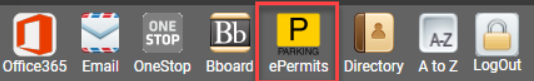
- Click on Wichita State myWSU Sign In
- Click Buy Permit
- Select your permit option and click Next
- If you have a disabled parking placard or plate, check Do you require a disability ePermit? You will be asked to upload your Disabled Identification Card which must be in your name. If you have an active ePermit, see instructions below.
- Click Add Vehicle and click Next/Save
• Enter your vehicle information
• Please note that model is not a required field; you only need to input vehicle type (car, SUV, van, etc.), make (Ford, Honda, etc.) and color.
• If you have a temporary tag, enter that number then update with the new license plate number.
• Do not use spaces when entering the license plate number.
- Click Next/Save
- Sign up for text alerts (optional)
- Read Rules and Regulations and Check Box
- Click Next/Save
- Review Order Details page and click Submit
- You will be redirected to a secure web page to choose a payment method, click Continue
• If paying by cash or check, stop here and visit the WSU Police Department.
- Enter payment information, click Continue
- Please wait for Permit Receipt
- Log Out
- You will receive a confirmation email titled Notice of Payment
Faculty and Staff
Faculty and staff rates are determined by salary and you must be signed up for payroll deduction (unless purchasing a day ePermit). If you don't have a parking payroll deduction form already on file, you must submit a payroll deduction form electronically or fill out a paper form at the WSU Police department.
Faculty and staff will also need to register their vehicle(s) on an ePermit. Up to five vehicles are allowed on a single ePermit (only one of the vehicles may be on campus at a time). You will be asked to provide license plate information and the type, make and color and for each vehicle you wish to register. Model is not a required field. You may also register or administer your existing account through the ePermits link in myWSU.
Visitors
- Go to https://www.wichita.edu/services/parking-1/visitor-parking.php
- Click on the Purchase a visitor parking ePermit link
- To create an account
a. Click Are you a visitor? and complete all of the required information
b. Click Create Account
c. Click Buy Permit and enter the required information
- To log into an existing account
a. Enter your Username and Password
b. Click Log in
c. Click Buy Permit and enter the required information
If you wish to pay for a visitor permit by cash or check, please visit the Parking Services office, which is located in the old Campus Credit Union building next to the University Police Department. Hours are M-F from 8:30am - 4:30pm. We also have a convenient drive thru lane where you can make your payment.
Disabled parking
If you currently have an active ePermit and need to submit your Disabled Identification Card, include the following information in an email to wsuparking@wichita.edu:
- Name
- myWSU ID (if applicable)
- Phone number
- License plate number
If you choose not to purchase an ePermit, you may use the free shuttle service from the satellite lot at the Metropolitan Complex (Metroplex) located at 29th and Oliver when classes are in session.
Refunds
Refunds will vary depending on circumstances. Please email wsuparking@wichita.edu with your name, WSU ID and justification for your request. Once your request has been reviewed by a committee, you will be contacted via your WSU email account.
Purchasing an ePermit does not guarantee a parking space on campus unless it is a Red Reserved ePermit.