If you drop and add a class at the same time in a single transaction (clicking the Submit button only once), you will not be charged for the class you add even if it is past the last day for 100% refund. However, if you drop a class first and then add a class later (clicking the Submit button twice for the change to take place), you will be charged for the class you added since it was not done at the same time. Please see how to add and drop courses before taking action if you are unsure how to proceed: How do I drop or withdraw from a course?
The process to add and drop a class may vary based on the refund schedule and the start date of the class. Additional charges may apply if the course you add varies in credit hours, instructional method (online vs. on campus), or if there are college or departmental fees associated with the course.
Prior to the last day to register for classes electronically
If you add and drop a class prior to the last day to register for classes electronically, this can be done in your myWSU portal as long as you meet all requirements (i.e. prerequisites, class standing, etc.) and there is space available. To complete this online, follow the steps below to add and drop your course(s) and avoid financial penalty:
- Log into your myWSU portal
- Go to the myClasses tab
- Click on Student Registration (Banner 9) located in the Registration Tools box
- Click on Register / Drop / View My Schedule
- Select Term and click Continue
- Under Find Classes, search for the class you wish to add using various search criteria
- Once you have found the class, click on the Add button
(Image of Find Classes page)
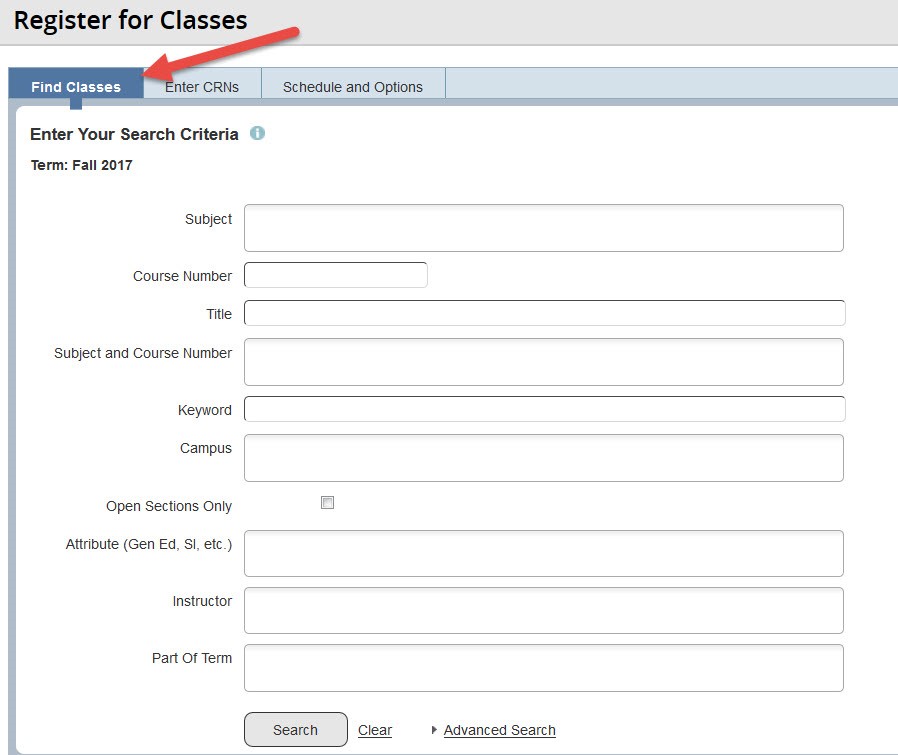
- Click on the drop-down box next to the class you wish to drop and select Web Drop or Web Withdraw with a W
- Click in the box next to the Conditional Add and Drop to make sure there are no enrollment issues with the class you wish to add and click Submit
(Image of Conditional Add/Drop submission page)
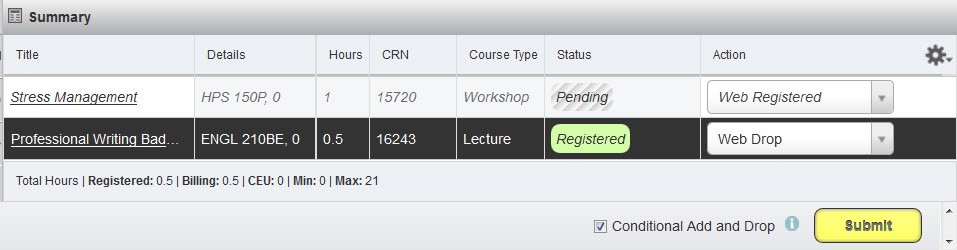
After the last day to register for classes electronically (course you wish to add has started)
If the course you wish to add has already started and it is past the last day to register for classes electronically, you can no longer add a class online. Instead you will need to obtain a signature of approval from the instructor of the class you wish to add. Add slips can be obtained from your advising office, OneStop or the Registrar’s Office. If you only wish to drop a class, you are still able to do that electronically. However, if you wish to drop and add a class, this needs to be done at the same time in a single transaction to avoid being charged for the class you add.
Please note: If the last day for 100% refund has passed and you are in an academic program that has fees, these fees will not transfer from one course to another. If this occurs, you would need to petition for a refund.