All official grades are available to view in your myWSU portal (grades posted in BlackBoard are not official).
- Log into your myWSU portal
- Go to the myClasses tab
- View your grades in the following areas:
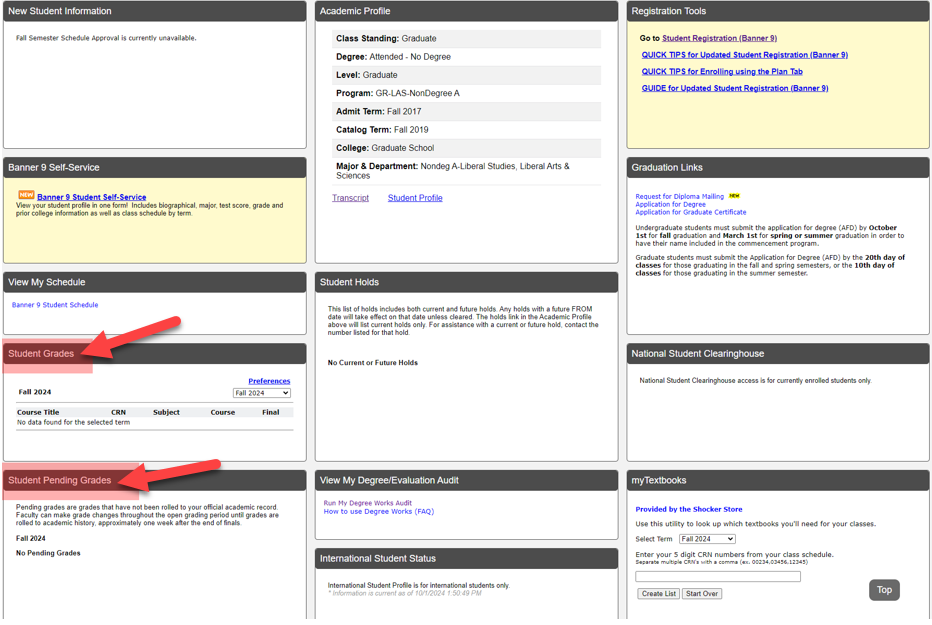
Pending Grades
Pending grades are grades that have not been rolled to your official academic record and can be found in the Student Pending Grades box.
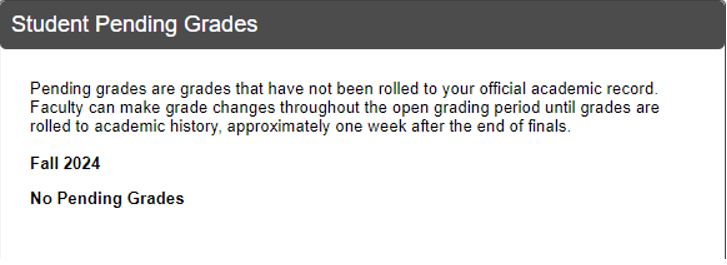
Final Grades
To view final grades
- Select a term from the drop down options in the Student Grades box.
- Click Final to view final grades and GPA information for the selected term. Grades for all courses will be available approximately one week after all finals have been completed for the term.
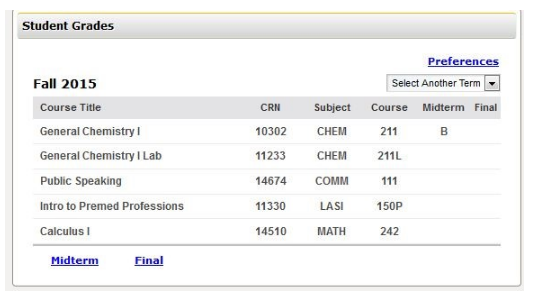
Change of Grade
If your instructor needs to change your grade after it has become part of your academic history, they will submit an online change of grade form. The Registrar’s Office will process the form and then change the grade.
If you have questions or wish to dispute your final grade, please click here for more information.
If you would like to view your unofficial transcript, click here.
NOTE: If you did not receive a grade for a class, please confirm your enrollment through your myWSU portal. If you were not enrolled, you will need to petition your college and university to add a class after the deadline. Click here for more information about the petition process and to access the petition forms for your college.