If you have a credit balance (negative amount) on your account, you do not owe any money and you may be eligible for a refund. To view your account activity, please follow these steps:
- Log into your myWSU portal
- Go to the myFinances tab
- Click on Student Account Suite (found in the middle section in the Accounts Receivable Links box)
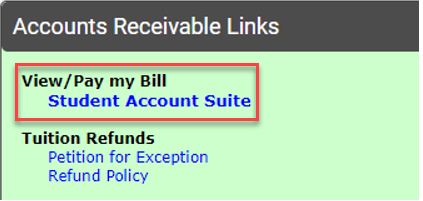
- From the Homepage, click on View Activity button
- Click on appropriate term
- Click on Refunds to view one of the below
Direct deposit
- When the description reads TouchNet Direct Deposit, you should expect a direct deposit into your bank account in 3 to 5 business days from the date refund was posted.
- If the description reads Refund Check and you sign up for direct deposit before 2 p.m. on the date the refund is posted you may still be able to receive your refund by direct deposit, however, there is no guarantee.
- Direct deposit set up after 2 p.m. on the date the refund is posted or any day thereafter, will result in a paper check being mailed and the direct deposit account will be available for future refunds.
NOTE: Parents who are securing a Parent PLUS loan may also sign up for direct deposit by completing the Personal Profile and Electronic Refunds information of the Authorized User account. Automated emails will be sent to inform recipients that a pending electronic refund cannot be processed until the information has been completed. Successful direct deposits will read TouchNet Direct Deposit Parent.
NOTE: Descriptions that read Processing Refund Keep for BP are seen on the student account when an email has been sent to student (RFPB detail code) or parent (RFPC detail code) encouraging creating a refund profile for direct deposit.
Refund Check
- If the description reads Refund Check, you should expect a check in the mail within 5 to 7 business days after the date your refund was posted. Holidays and college closures are exceptions.
- Please make sure your current address is on file with the WSU Registrar's Office. For instructions on how to change your address, click How do I change my contact information?.
- Refund checks cannot be picked up.
- NOTE: Parents who are securing a Parent PLUS loan will see a description of Refund Check to Parent.
Credit/Debit cards
- When payment was made by credit/debit card, the description will read Paypath and your credit card type (VISA, MC, AMEX, Discover). Your credit card will be credited first up to the amount that the card was charged. If there is a remaining amount to be refunded it will be sent to you via direct deposit or paper check. If more than one card was used, the refund may go to either card.
Federal regulations 34 CFR 668.164(i) requires an institution to provide a way for Federal Title IV eligible students to obtain means to purchase books and supplies by the 7th day of a payment period, if that student was eligible for their funds to be disbursed and if those funds would have created a credit refund balance for the student. In order to comply with this regulation, students who met this criteria may come to Room 201, Jardine Hall and receive a paper check in the event funds have not yet been received by the 7th day of the payment period.
For any additional questions related to your refund or negative amount, please contact Accounts Receivable at 316-978-3333.
If for any reason you have not received your processed refund, click here for possible solutions.
(Tuition, Fees, and Payments > Refunds)